Apex Editor LS
An alternative eclipse editor plugin for the SalesForce.com Apex language.
Content assist
Compared to the Force.com IDE editor, LS's content assist generally
gives more proposals and is less sensitive to errors in the project. The proposals are sorted by declaration proximity - variables, fields, other classes.
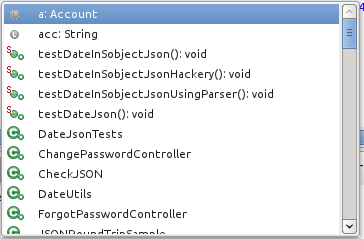
Apex system classes are included with correct case.
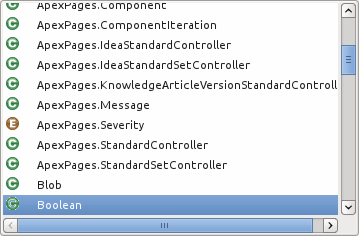
Completion proposals support camel-case matching
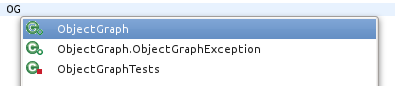
When a function is selected for completion, the cursor is placed inside the parentheses when the function expects parameters, and after the parentheses when the function has no parameters.
Objects and object fields are supported in proposals as of version 1.0.6.
Content outline
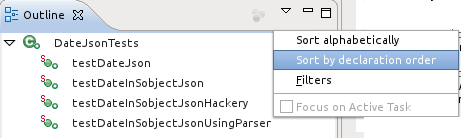 The outline view is sortable by declaration order and alphabetically.
The outline view is sortable by declaration order and alphabetically.
Quick outline
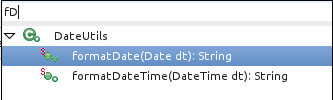
Open the quick outline view using ctrl+o. Filter entries using camel-case matching and select symbol using up/down keys.
Go to declaration
Hit F3 while the cursor is on a variable, field, method or class and you will be taken to that symbol's declaration.
Mark Occurrences
Place cursor on any Apex variable, field, property, method or class. All occurrences of that symbol will be highlighted in the file. Toggle this feature with the highlighter button in the toolbar.
Minor features
Toggle comment (ctrl+shift+c)
Both classes and triggers are supported
Case-insensitive syntax coloring.
Contextual syntax coloring - soql and sosl statements' keywords as colored as keywords only inside query statements.
Auto closing of apostrophes, brackets, braces, angle brackets and parentheses.
Auto closing comments.
Auto move semicolon and open brace to end of line.
Support for Force.com IDE, Eclipse 3.5 and newer
Smart auto-indent.
